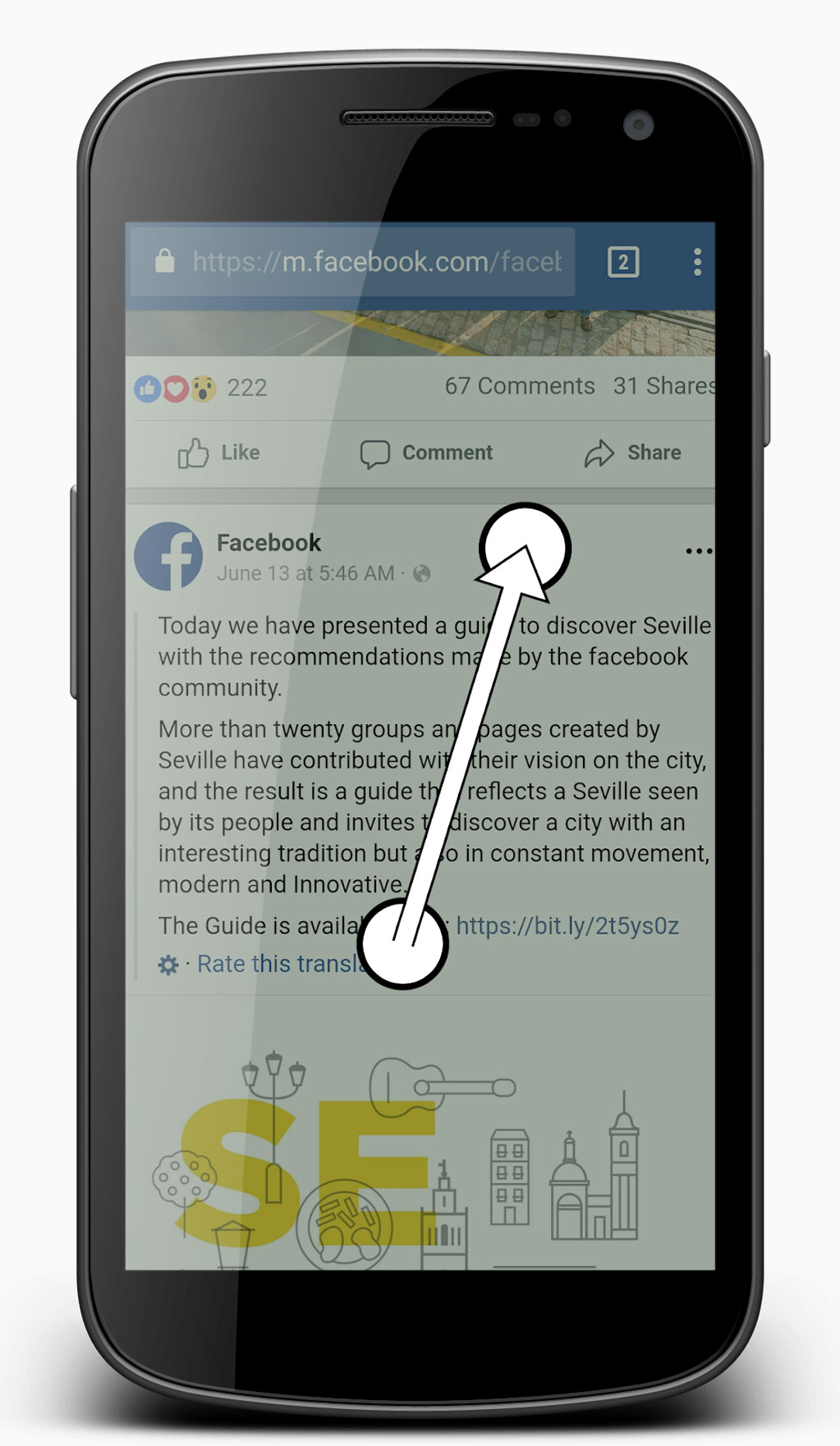One App For Each Need
Choose the right application for you
Need to improve you Android smartphone physical accessibility? Ease Apps offer adaptive access through camera, touch screen, mice of all kinds, game devices and keyboards

EVA Facial Mouse PRO
Control your smartphone by just using your face.
For people who cannot use the touchscreen but have good cephalic control.

Ease Mouse
Simplify the mouse usage with your smartphone.
For people who use an alternative access method through a mouse like device (regular mouse, trackball, joystick, head-tracker, etc).

Ease Joypad
Control your device with a joystick, game-pad, keyboard or switches
For people who use game adapters such as JoyCable or Xbox Adaptive Controller adapted with push buttons as a means of access or through keyboards or other game devices

Ease Touch
Control your device with a single finger, even with dexterity problems
For people with lack of precision when using the touch screen due to neuromuscular conditions, tremors (e.g. Parkinson’s disease), ataxia, difficulty in coordinating the movement of the fingers,etc
Built For And With People With Special Needs
Who are designed Ease Apps for?
We want everyone to be able to interact and communicate using a mobile device
Cerebral palsy
For people with traumatic brain injuries or cerebral palsy, with ataxia or other conditions.
Multiple sclerosis
For people with multiple sclerosis or other neuromuscular diseases.
Parkinson’s
For people suffering from Parkinson’s or essential tremors.
Manipulation problems
In general, for people with difficulties to access the touch screen or for alternative access through all kinds of mice, switches or game devices.
Relatives and supporters
Ease Apps are also aimed at relatives of people with disabilities and social and health care professionals, looking for solutions to reinforce autonomy and facilitate interaction.
Testimonials
What users say about us
It’s great to be able to operate the phone! In the beginning it requires some effort but with a little practice, I’ll go much faster. Read the full story.

Mabel
Ease Joypad user — Fundació ASPACE Catalunya
Previously I was afraid to use my mobile phone and I did not use it. Thanks to this application I manage it better and I start using it more.
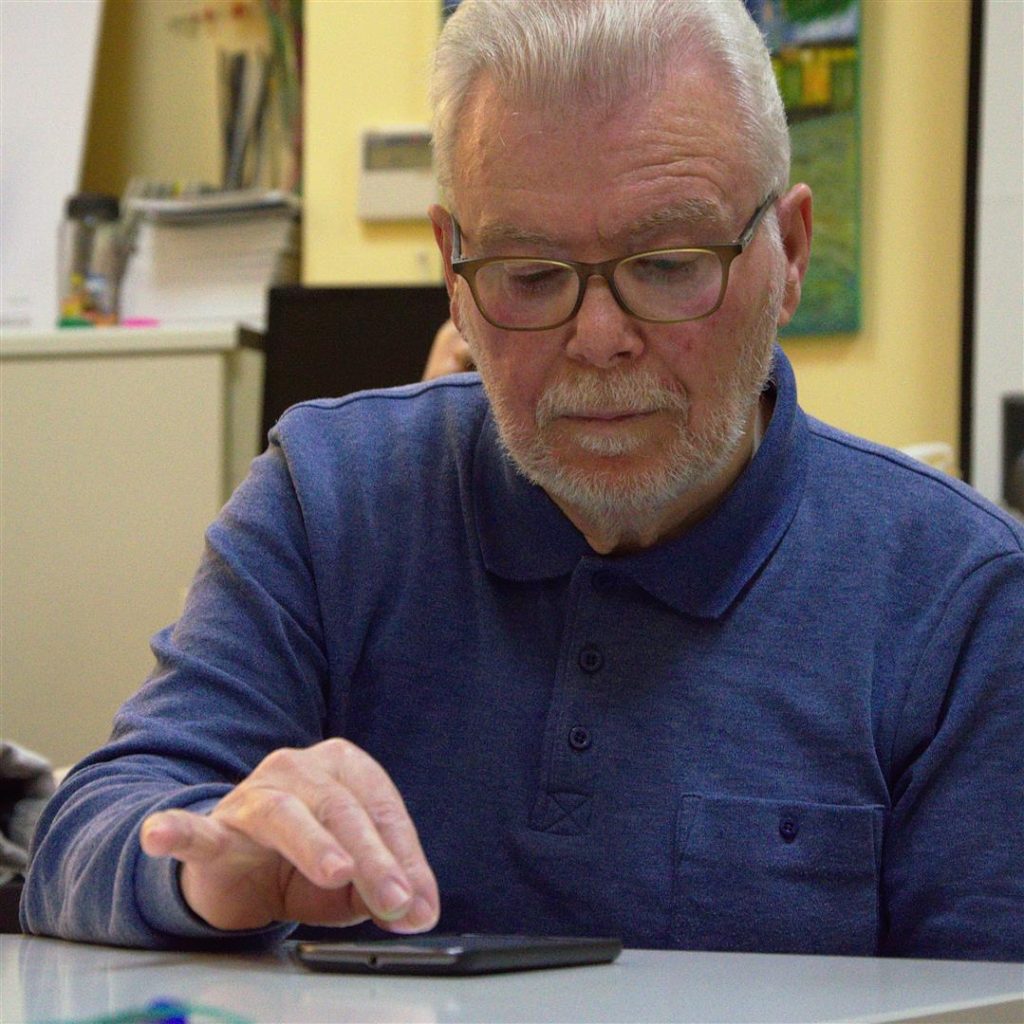
Luis
Ease Touch user — Malalts de Parkinson de L’Hospitalet I del Baix Llobregat
Previously I was afraid to use my mobile phone and I did not use it. Thanks to this application I manage it better and I start using it more. Read the full story.

Ruben
Ease Mouse user — Associació Provincial de Paràlisi Cerebral (APPC)
EVA Facial Mouse PRO is a godsend to people with disabilities. Read the full review.