Are you working with users of Augmentative and Alternative Communication (AAC) systems? The communication opportunities of your users are limited? Expand the ACC opportunities through the Internet by using a free Android app called LetMe Talk.
LetMe Talk is a free AAC talker Android app aimed at people with a wide range of speech and language impairments. Such impairments are usually the consequence of different disorders and health conditions such as autism spectrum disorders (ASD), aphasia, apraxia of speech, cerebral palsy and other neuro-motor diseases.
LetMe Talk enables the user to build simple sentences by linking pictograms together. The app contains more than 9,000 easy to understand images from the ARASAAC collection. Once a sentence is constructed, the user could play it out loud by using text-to-speech synthesis. Therefore, this app is mainly intended for face to face communication. In other words, LetMe Talk gives voice to those that cannot talk.
Unfortunately, on a day-to-day basis, communication opportunities beyond the speech therapist are usually scarce. But what if you can expand the communication boundaries beyond your premises? For instance, sending those pictogram based messages via WhatsApp, Twitter, Facebook or email to other people. If you want to know how to do so, continue reading.
Getting started with LetMe Talk
First, download and install LetMe Talk from Play Store
Once started, the app shows a set of pictograms arranged as a grid. These are the default categories.

Each category can contain other categories and images. For instance, if you open the the “Food” category you will see a grid of food related images inside. Categories and images can be customized.
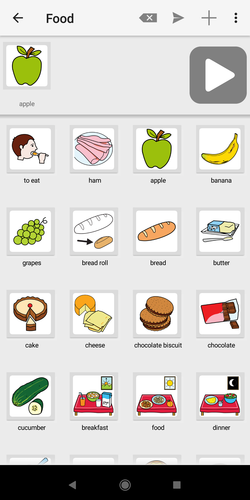
Tapping on any image will add it to the composition area (sentence bar). The contents of the sentence bar can be played out loud by tapping the big play button.
AAC messaging via WhatsApp
To send pictograms as WhatApp messages:
- Once the message is composed, just tap on the “Send” icon and a dialog to choose messenger will appear.
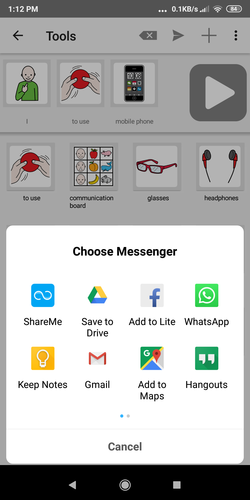
- Tap on WhatsApp, select the desired contact and confirm.
- You’ll get a preview. Just confirm again and, voila, your contact will receive the pictograms along with its text description.
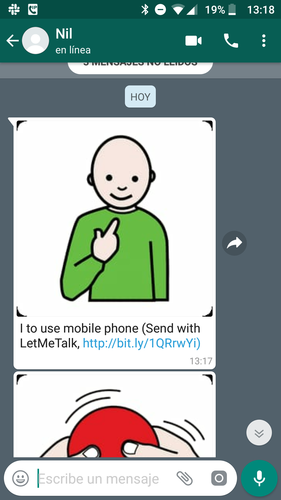
Of course, sending WhatsApps is not the only option. You could also share messages via Facebook, Hangouts, Telegram or email, for instance.
LetMe Talk and physical accessibility
It might happen that your user has difficulties when trying to use the touch screen or you might want to avoid repetitive actions. In such cases, you can use Ease Apps in conjunction with LetMe Talk to accommodate the response of the touch panel or to access the device using a mouse, gamepad or joystick.





