Switches are an access method to suit the most complex needs of some people with disabilities. This is the method which allowed Stephen Hawking to speak to the world.
Generally, when assessing which is the best method for someone with disabilities to access a computer or mobile device, multiple options should be taken into account. This process requires testing with different assistive technology products until the one that best suit the user’s needs is found. Note that these assistive technology products can be hardware, software or a combination of both.
Although there is a wide range of technology, sometimes and due to significant motor and/or cognitive impairments of the client, a switch based method is eventually chosen. Access through switches if often seen as a last resort because its slowness. But low speed does not mean less power.
Switches
Access through switches is a method as simple as unknown to the general public. In essence, a switch electrically behaves like a push button (think of a doorbell button, for instance), which can be opened or closed.

Most likely, the archetypal switch is the one depicted in the image, but it can take different shapes and offer different methods to activate it: by clicking on it, pulling a string, emitting a sound, blowing, etc.
The simplicity and versatility of these elements are precisely their great advantage because they can collect voluntary movement from virtually any part of the body. To be effective, must be positioned correctly by positioning them firmly and with the proper orientation. For example, in the case of Mabel, which you can see in the image, she has one switch mounted on each side of her wheelchair. She presses them with a slight movement of her legs. Together with Ease Joypad, she is able to use her mobile phone autonomously.

Simple actions
One of the most basic uses we can give a switch is to perform simple actions. For example, to turn on and off an electric toy, an appliance or the lights, to move to the next page of a PowerPoint presentation, etc.
Given the simplicity of this type of interaction and the immediacy of its feedback, it is commonly used as a resource for learning the cause-effect relationship in children who, due to their severe impairments, need specific support to train such an ability. Children without disabilities learn this naturally by interacting with their environment.
Switch access scanning
Switches are most commonly used as an indirect access method called switch access scanning. In its simplest form, a switch access scanning system shows to the user a set of options and automatically cycles (scans) through them highlighting each one individually. When the desired option is highlighted, the user activates the switch to select it.
For example, let’s suppose you want to write a message. The system would scan the keyboard key-by-key as depicted in the animation and, when the desired key is highlighted, you press the switch to insert the associated character. The process is repeated until you are done.

You might have realized how slow this process could be to complete just a word. Fortunately, there are ways to speed up this interaction. First, there are different types of scanning. In the the previous one, the user must wait until the desired option is highlighted (this is called the scanning time and its proper adjustment is critical). However, if more than one switch is available, one of these can be used to advance the scan and the other to select and thus, removing the time factor.
Another way to speed up the scan is by using the so-called block or component scan. In this case, the options are grouped and these groups are traversed first. For example, in the case of the keyboard, we can group the keys into rows, first scroll through these rows and, once the row is selected, cycle through the keys of that row only.
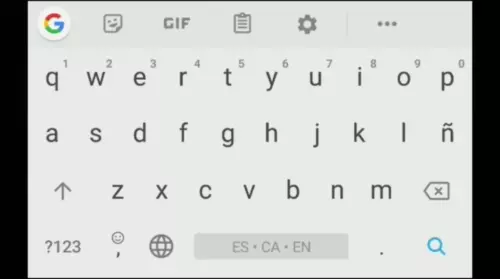
Another way to speed up the interaction is to reduce the number of selections the user should perform. In the example of the keyboard, we can write faster by using a prediction system that autocomplete words or even sentences.
In general, the selected item is highlighted in terms of visual feedback on the screen. This output could be complemented with auditory feedback, for example, using specific sounds or text to speech to read the description once an element is highlighted. This type of auditory scanning is usually employed when the user has visual or reading difficulties.
Finally, there is another scanning mode which goes trough the points of the screen. In other words, it is like a kind of mouse that can be controlled through one or more switches including the possibility to make click.
People to whom scanning is addressed
In our experience, switch access scanning for controlling a computer or a mobile device is usually left as a last resort. As pointed before, its indirect nature makes it slow and thus faster access methods are preferred when possible. However, there could be mixed scenarios where the switch complements other access technology. For example, a switch can be used to click on a mouse system controlled through head movements.
Although being slow, a well tuned switch access scanning system could be very powerful. A paradigmatic example of what can be done with switch access scanning is none other than Professor Stephen Hawking. There is no need to introduce here one of the brightest minds of our time, but perhaps you may not know that from the mid-80s until his death, Hawking used a switch access scanning based system —firstly activated by hand and latter with the movement of his cheek— to communicate, give lectures, write books, access the Internet and use his email. This shows that, with the proper access, the possibilities are almost unlimited. By the way, the software he used in recent years and that was specifically developed for him, Assistive Context-Aware Toolkit (ACAT), is available on the net.




